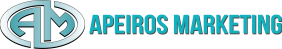Implementing an ERP (Enterprise Resource Planning) system can significantly benefit your business by streamlining processes and improving efficiency. Here’s a breakdown of how the costs are calculated.
Total Cost of Ownership (TCO)
The Total Cost of Ownership (TCO) for an ERP system encompasses multiple components:
- Purchase Price: This is the initial cost of acquiring the software. It varies depending on the vendor, the number of users, and the complexity of the system.
- Implementation Costs: These include expenses for system setup, consultation, customization, and integration with existing processes. Implementation often requires expert assistance to ensure smooth deployment.
- Operating Costs: Over a span of 5-10 years, businesses should account for ongoing expenses such as maintenance, support, and upgrades to keep the system running optimally.
Understanding the TCO ensures you evaluate both upfront and long-term investments required for an ERP system.
Budgeting for ERP
Budgeting is critical to the success of any ERP project. Key factors to consider include:
- Annual Revenue Allocation: Experts recommend setting aside 1-2% of your annual revenue for ERP implementation. This ensures adequate funding for a comprehensive solution.
- Hidden Costs: Beyond the visible costs, there are hidden expenses such as workforce time during implementation, productivity impacts, and ongoing maintenance efforts. These costs can add up quickly, so it’s important to anticipate them in your budget.
A clear budget plan enables you to prepare for both direct and indirect expenses, minimizing financial surprises.
Licensing Models
When choosing an ERP system, the licensing model is a major cost consideration. Two primary models are:
- Perpetual Licensing: This involves a one-time fee for the software, with additional annual costs for maintenance and updates. It’s suitable for on-premise ERP solutions and offers lower long-term expenses but requires a larger upfront investment.
- Subscription Licensing: Commonly used for cloud-based ERP systems, this model involves regular monthly or annual fees based on usage or the number of users. It offers flexibility and scalability but may be costlier over an extended period.
Selecting the right licensing model depends on your business size, cash flow, and operational requirements.
Implementation Approaches
ERP implementation approaches vary based on business needs and budgets:
- Fixed-Price Implementation: Ideal for small businesses, this option leverages preconfigured systems that align with industry best practices. It offers predictable costs and faster deployment.
- Traditional Implementation: Larger businesses with complex workflows may require a tailored solution. Traditional implementation allows for customization to meet specific needs but comes with higher costs and longer timelines.
Choosing the right approach ensures that your ERP system aligns with your business goals and operational scale.
Customization and Integration
While ERP systems offer robust functionality out of the box, businesses often require customization and integration with existing tools to meet unique needs.
- Customization: Tailoring the system to match specific workflows or processes increases its utility but adds to implementation costs.
- Integration: Connecting the ERP system to other business tools ensures seamless data flow but requires additional investment in both time and resources.
Assess the value of customization and integration to ensure the benefits outweigh the costs.
Hosting and Infrastructure
Where your ERP system is hosted significantly impacts its cost:
- Cloud ERP: Hosted on the vendor’s servers, cloud ERP reduces upfront IT infrastructure costs. However, it comes with ongoing subscription fees.
- On-Premise ERP: Requires businesses to invest in servers and IT resources for hosting. While it offers greater control over data, it involves higher initial costs and regular maintenance.
Evaluate your business’s IT capabilities and data security requirements to select the most suitable hosting option.
Ongoing Costs
The costs of maintaining and optimizing your ERP system continue beyond implementation:
- Maintenance and Upgrades: Regular updates ensure the system stays functional and secure. These updates may come with additional fees.
- Training: Employees need continuous training to adapt to new features and maximize system usage. This is an essential but often overlooked cost.
- Premium Support: Advanced support packages with faster response times and extended service hours can enhance system reliability but may come at an extra cost.
Planning for these ongoing expenses ensures your ERP system remains a valuable asset for your business.
Budgeting for an ERP system requires careful planning and a clear understanding of both visible and hidden costs. With the right strategy, an ERP system can deliver significant operational improvements and a high return on investment.
At Apeiros Marketing, we specialize in helping businesses choose and implement ERP solutions tailored to their needs. Our TruDriveSync ERP System offers scalable features, customizable options, and seamless integration to help you achieve your business goals. Contact us today to learn how we can support your ERP journey and drive success for your business!